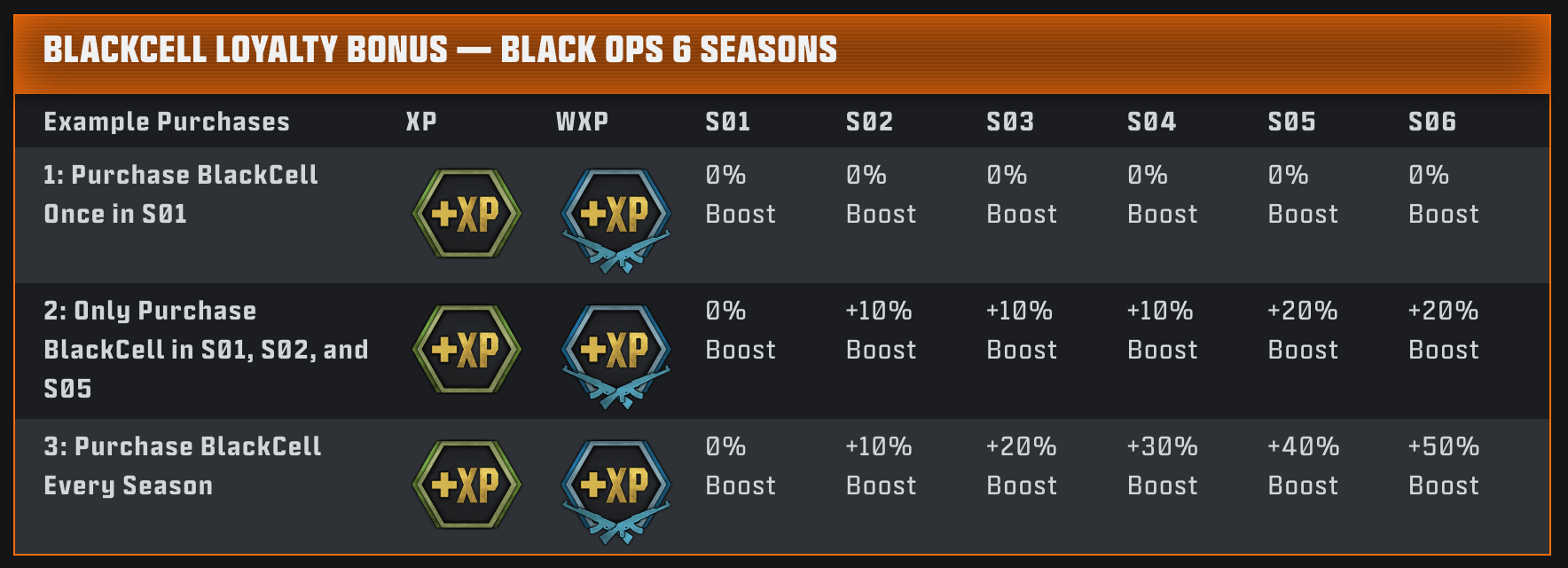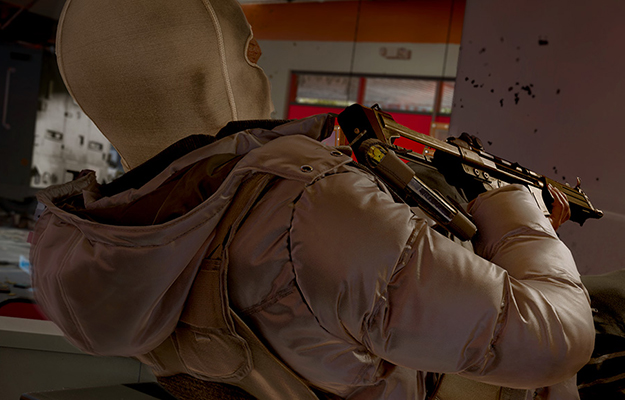Launching in Season 01 and shared across Call of Duty®: Black Ops 6, Call of Duty®: Warzone™, and Call of Duty®: Warzone™ Mobile, the Battle Pass offering features a brand-new page-based progression system.
The new Battle Pass system functions as a combination of previous versions. For example, like the classic Battle Pass, your journey through it is linear along a pre-set path of Pages featuring Tiers of reward opportunities. However, similar to Sectors on the recent map-based Battle Passes, you can choose to unlock rewards in any order on each Page.
Battle Pass options include:
The free Battle Pass: Available to all players, the free Battle Pass includes several rewards. With this version of the Battle Pass, you will not earn Battle Pass Tokens. Instead, rewards are unlocked in numerical order through normal gameplay.
Base Battle Pass: For 1,100 Call of Duty Points, you can upgrade to the Battle Pass to instantly unlock rewards on the Instant Rewards Page, gain access to over 100 unlockable rewards, and receive a 10% Battle Pass XP Boost
Battle Pass Bundle: For 2,400 Call of Duty Points, you can upgrade to the Battle Pass Bundle to instantly unlock rewards on the Instant Rewards Page plus 20 Battle Pass Tokens, gain access to over 100 unlockable rewards, and receive a 10% Battle Pass XP boost.
BlackCell: Get a head start on unlocking rewards with BlackCell, which includes:
- Access to the Battle Pass plus 20 Battle Pass Tokens
- New BlackCell Operator and Mastercraft Weapon Blueprint
- 1,100 Call of Duty Points
- BlackCell Instant Rewards Page
- Unlockable BlackCell Operator Skins and Weapon Blueprints
- The ability to unlock any single Page from the Battle Pass, ignoring the usual minimum Tier requirements. From here, you can unlock the Tiers within that Page, and progress forwards (or backwards) from the Page provided the subsequent Tier unlock criteria is met.
- Receive a 10% Battle Pass XP Boost