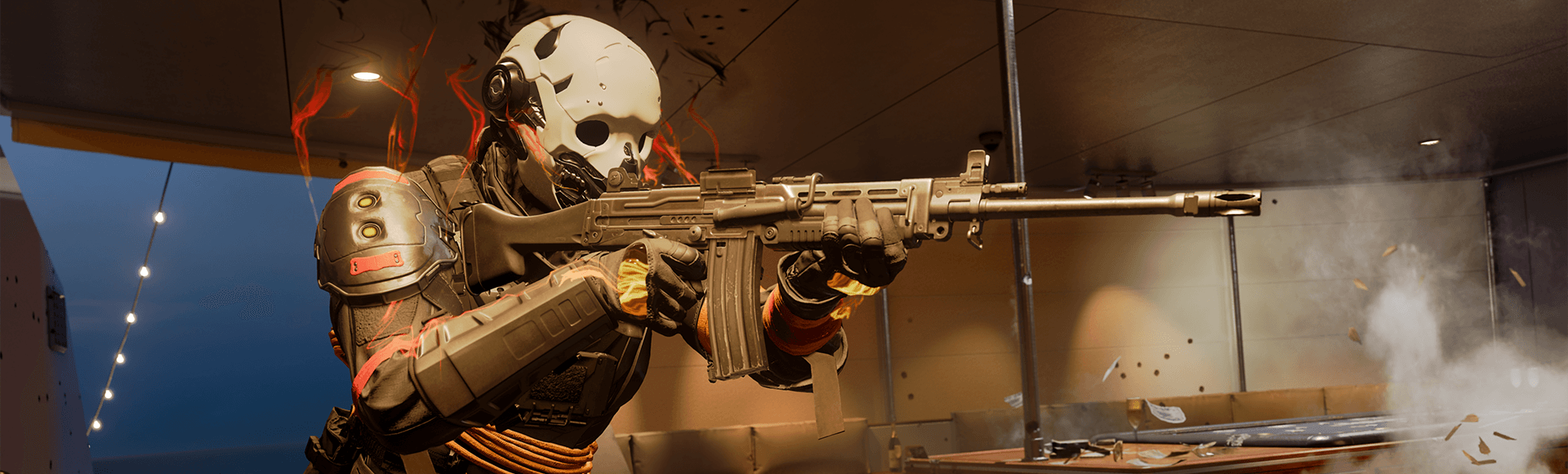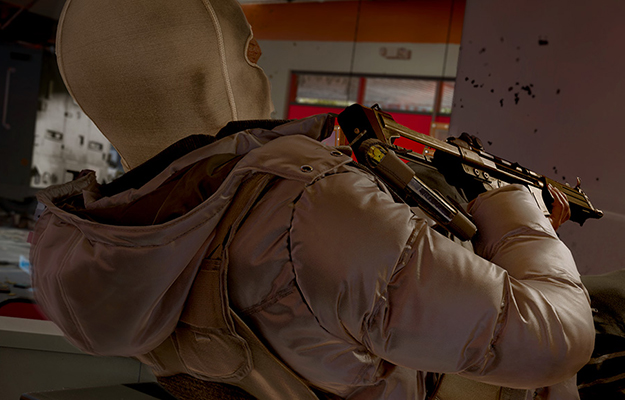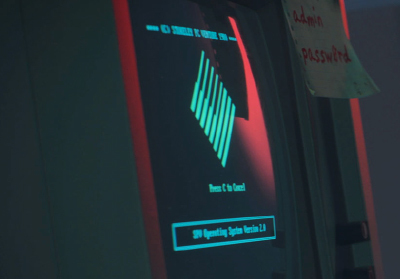Call of Duty players on consoles can now buy select Bundles and gift them to their friends. Gifting Bundles is currently available through the in-game store within Call of Duty®: Black Ops 6 and Call of Duty®: Warzone™.
How to gift a Bundle to a friend
- Navigate to the in-game store in Black Ops 6 or Warzone.
- Find a Bundle you wish to gift and select View Bundle.
- Select the Gift icon to the right of the purchase button to view a list of your friends eligible to receive gifts.
- Select a friend from the list and select Purchase Gift.
Please note: If you would like to gift a Bundle that you already own, navigate to My Bundles within the store. From there, start with Step 2 above.
Gifting Policies
- If you wish to gift a Bundle to a friend, two-factor authentication must be enabled on your account. Learn more about using two-factor authentication with an Activision account.
- You must be friends with the recipient of a gift.
- Gifts purchased or received are non-refundable.
- A limit of three gifts may be purchased in a 24-hour period.
- A limit of one gift may be purchased for the same recipient per week.
- Gifting is currently not available for PC players.