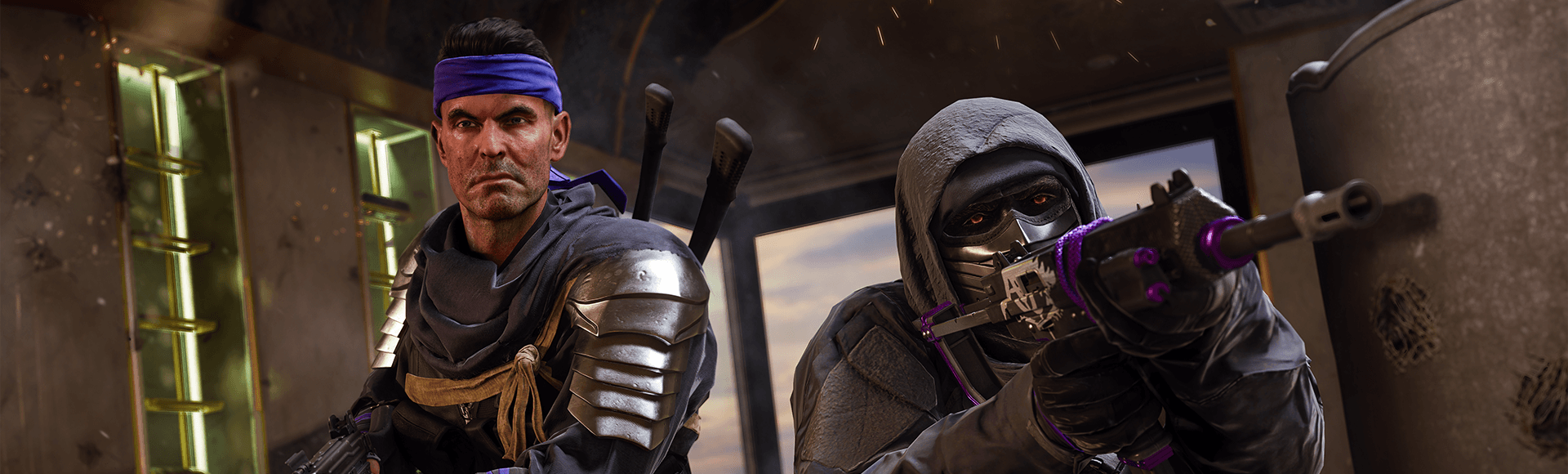Whether you want to analyze your recent gameplay, check out the strategies of your opponents, or show off your skills to other players, Theater Mode allows Call of Duty®: Black Ops 6 allows players to review recordings of previous matches.
You can access your recent matches within the Theater section of the game menu.
- Open the Settings menu from within the Multiplayer lobby.
- Select Theater.
Your most recent matches will be displayed starting with your most recent match. Select any match to watch it.
Use the available controls to review your match:
- Navigation: Scan, fast-forward, rewind, and pause allow you to find specific moments from a match.
- Orientation: Toggle the perspective of your Operator to first-person or third-person.
- Screenshots: Take a screenshot from your match.
- Fly-cam: Use the fly-cam to explore any area of the map, including areas that are not within your Operator’s line of sight, including enemy spawns and vantage points.
- Eliminations and Deaths: Allows you to skip directly to your Eliminations or Deaths.
- Recordings: Use the recording feature to record and store gameplay clips directly to your system.
A recording of a recent match will be available within Theater for seven days before it expires. Recordings also expire any time the game requires an update.
Theater Mode is available for players on current generation consoles and on PC.