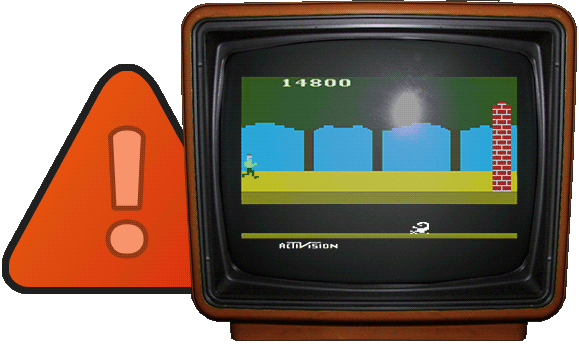Le Contrat de Licence et de Service Logiciel va être mis à jour. Veuillez suivre sur ce lien [https://www.activision.com/fr/legal/ap-eula] pour voir ces modifications.
VOUS AVEZ L'ACCÈS PRIORITAIRE
Vous êtes l'un de nos joueurs les plus fidèles et bénéficiez donc d'une ligne directe avec nos experts en assistance.
Dites-nous quel problème vous rencontrez ci-dessous et l'un de nos meilleurs conseillers vous recontactera par e-mail dans les meilleurs délais.
Nous avons reçu votre e-mail !
L'un de nos conseillers examinera votre message et vous recontactera par e-mail.
Le numéro de votre dossier est le
Oups
Désolé, nous avons rencontré un problème. Veuillez réessayer plus tard.
LE SITE EST EN RIDEAU