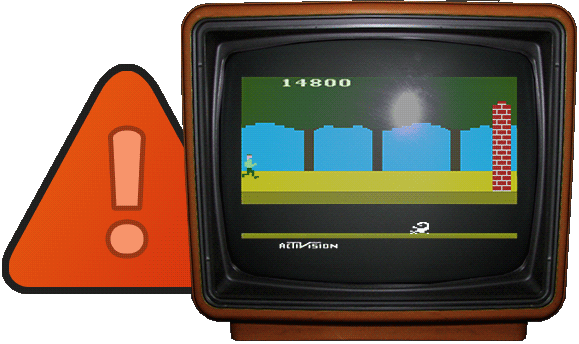Awesome! You have priority access
Submit a ticket within Support Options, and our support experts will prioritize your case.
Describe your issue below and we’ll get back to you as soon as possible. In most cases, we’ll respond within 6 hours.
We got your email!
One of our agents will review your message and get back to you via email.
Your case # is
Oops
Our bad. We encountered a problem on our end. Please try again later.
THE SITE HIT A BRICK WALL