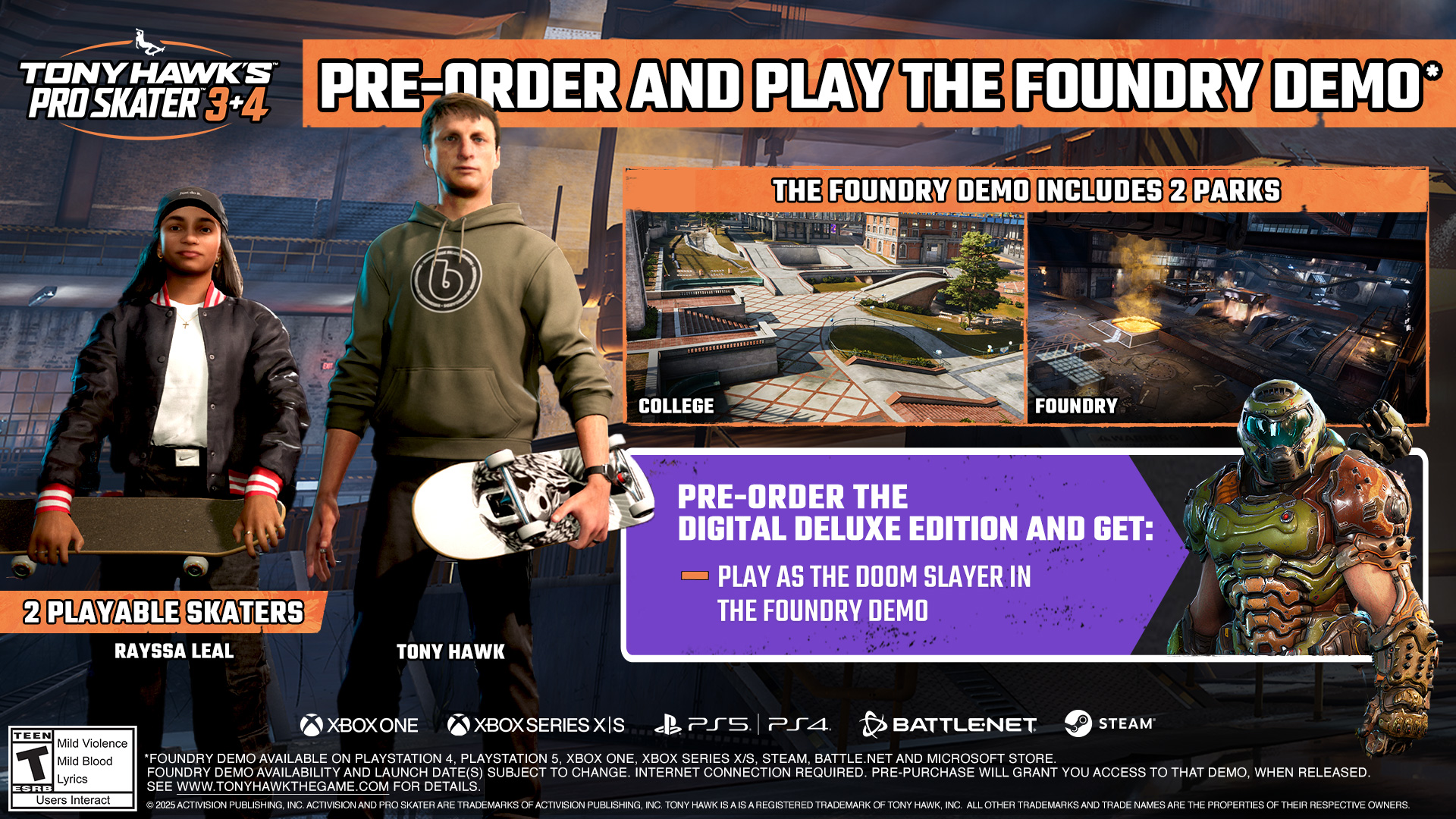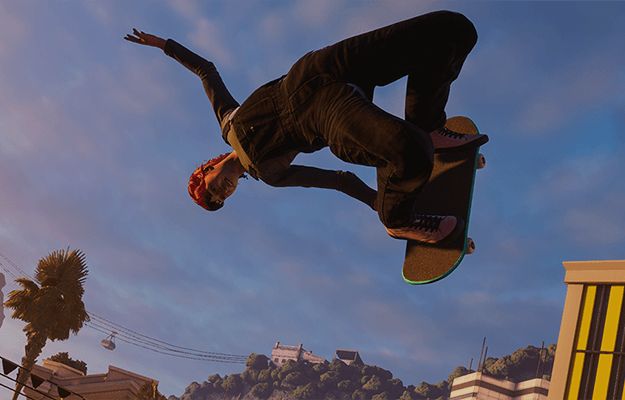Starting June 8, players who pre-ordered Tony Hawk’s™ Pro Skater™ 3 + 4 for Xbox Series X|S, Xbox One, PlayStation 4 and 5, or PC (Battle.net, Steam, Microsoft PC Store) as well as Game Pass users can download and play the Foundry Demo, featuring the two parks, up to three playable skaters, and a limited selection of songs.
Tony Hawk’s Pro Skater 3 + 4 launches worldwide on July 11.